DC-FB1 Instruction Manual

Connecting the DC-FB1 to a computer
Plug the USB into your computer and check the ports (COM and LPT) in the Device Manager. When you see the new ports marked in the red box in the picture below, it means the connection is successful.
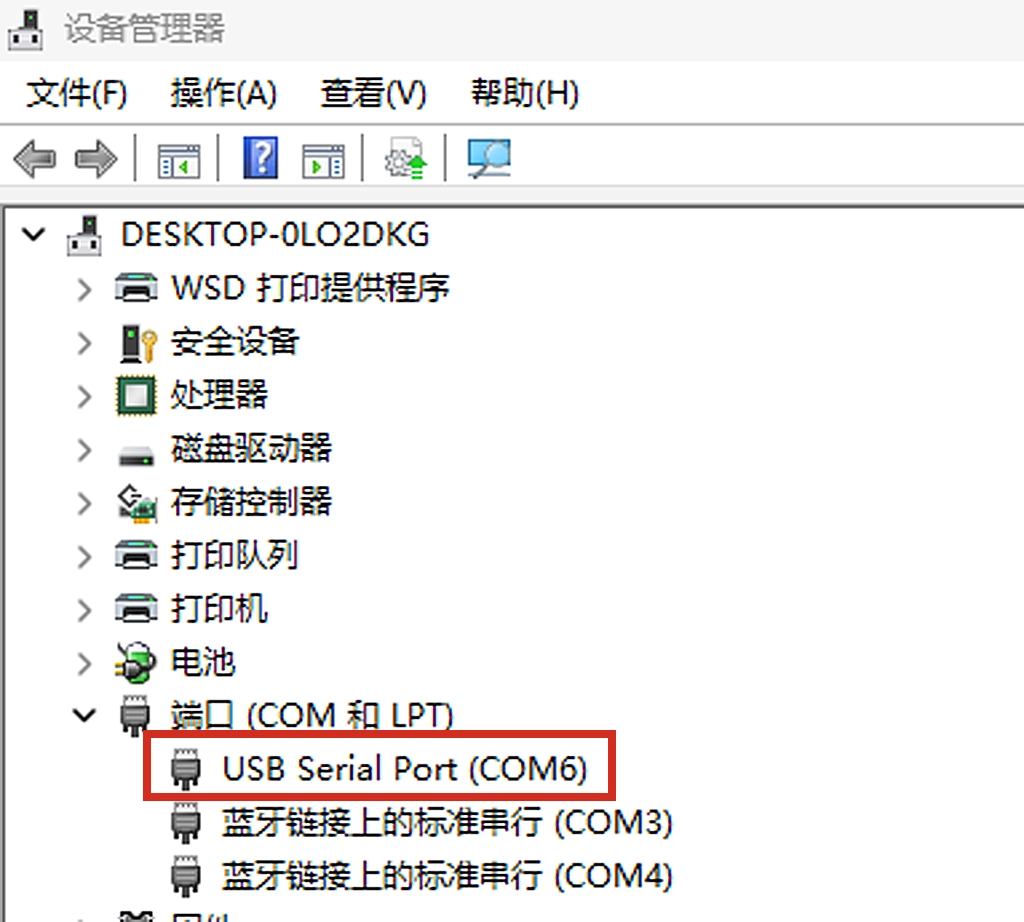
When the connection is unsuccessful, your computer may need to install a driver. Download the following driver and complete the installation, then try to connect again.
start using
Everything is ready for you to send and receive data through the added COM using the serial port debugging assistant or other applications.
Tagged Application Manual

























 Egong.com.cn 42018502006527 No.
Egong.com.cn 42018502006527 No.